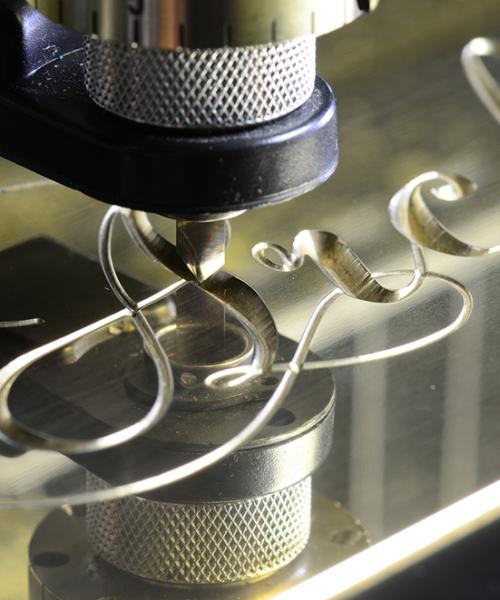Personalizing objects has become a way of standing out, adding value and developing creativity. Fonts play an essential role, having a significant impact on the final engraving and die-cutting rendering. But what are the different types of engraving fonts? Which ones can I use or modify? How do I use them for mechanical and laser engraving, and can I use them for cutting? Whether you're a beginner or an expert, this guide is here to help you.

How did cutting and engraving fonts evolve?
Historically, the first engraving fonts were used on pantograph manual engraving machines. Each letter (or character) was a machined piece of brass (called a font) and the composition of a word was manual; this required a lot of time and storage space.
With the invention of digital engraving machines, fonts are now integrated into engraving software, making it easy to own dozens, even hundreds of fonts. Word composition is now automatic, offering considerable time savings and greater possibilities for personalization.
Overview of different font types

Wire font
The wire font is a type of "handwritten" font where the stroke defines the character. This type of font is often used for mechanical engraving and galvanometric lasers (Galvo), such as Gravotech's WeLase™, as it allows much faster engraving than "outline" type fonts.
In addition to engraving time, it's above all for the handwritten/authenticity aspect that wire fonts are used, particularly in jewelry. They are often equated with prestigious engravings, which lends cachet to the engraved object in the case of personalization.
Wire fonts are also rarer than outline fonts, as they do not exist in TTF or OTF format. They are offered in Gravotech software and have all been created by the R&D department, which explains their unavailability on competing products or as free downloads.

Contour font
The most common formats for outline fonts are TTF (TrueType) and OTF (OpenType). These fonts describe a typeface without rigidly specifying a size, allowing crisp text at any size, on screen or in print.
Outline fonts can be filled or unfilled.

|
Focus on the 5 Gravotech's font packs Gravotech offers a selection of over 200 engraving and cutting fonts and engraving, included in 5 different packs, to meet all engraving and cutting needs, for example:
The basic pack is included in Gravostyle™ to learn more, discover our font catalog. |
|---|
Right to use fonts
Concerning the rights of use of engraving fonts, many questions arise:
- Is it possible to use a font downloaded online for engraving and then sell the engraved object?
- What can I do with a Gravotech font?
- Are Windows fonts royalty-free?
Here are a few rules concerning font usage rights and licenses:
| What you want to do... | Gravotech font | Windows default font |
TTF font installed manually |
|
Use the font on a personalized object intended for sale |
YES | YES, if the Windows version used is not a home, student or non-commercial license |
Refer to font license (available on download site) |
|
Modify a font for engraving or cutting on a personalized object for sale |
Contact Gravotech for authorization | Refer to font license |
Refer to font license (available on download site) |
| Using a font on a website | Contact Gravotech for authorization | YES, if used with font stack, otherwise refer to font license |
Refer to font license (available on download site) |
Please note
You can use the TTF fonts available by default in Windows, or install as many TTF fonts as you like.
TTF fonts can be downloaded from sites such as DaFont, MyFonts or Google Fonts.
Combining fonts and mechanical engraving
For mechanical engraving, you can use either outline fonts (TTF) or wire fonts.
- Wired fonts save time, as it's the tool path that defines the character, and it's the width of the cutter that defines the width of the character.
-
An outline font, on the other hand, is (as its name suggests) an outline. The right tool in the right diameter must therefore be chosen to fill the shape represented by the typeface.

Mechanical engraving
with Gravotech fonts
Gravotech is the only player in mechanical engraving to offer its own wire fonts. These are hand-drawn, taking into account the tool path, making them optimized for Gravotech's mechanical engraving machines, while guaranteeing legibility and respect for the font.
Competitors offer wire fonts which are approximations of contour fonts (TTF). For example, they will provide an Arial-style font for engraving, which will be an algorithmically-created approximation. The software will generate a linear path, calculated in the middle of the hollowed-out characters, to define the tool path. This process may seem highly innovative, but it causes numerous imperfections, such as double crossing points, loops, ripples and so on. The result is less aesthetic engraving, and much longer than with a natural wire font.
Want to learn more about fonts?

Advantages
Gravotech fonts
Gravotech fonts offer high-quality, hand-processed engraving (respecting every detail) and considerable time savings (the engraving tool does not lift, or only slightly).
Gravotech also offers single-line fonts (1L) for precision engraving of small characters (down to 0.3 mm in height), which is not possible with True Type fonts (TTF).
Please note
It's the tool diameter that defines the character width.
Want to learn more about fonts?
Bold and multiline fonts
Multiline fonts, ranging from 2 to 8 lines, are specially designed for engraving large, bold characters. Optimized toolpaths are integrated to ensure complete character filling.
Thanks to optimal filling methods, engraving time is reduced by an average of 70%, compared with line-by-line filling.
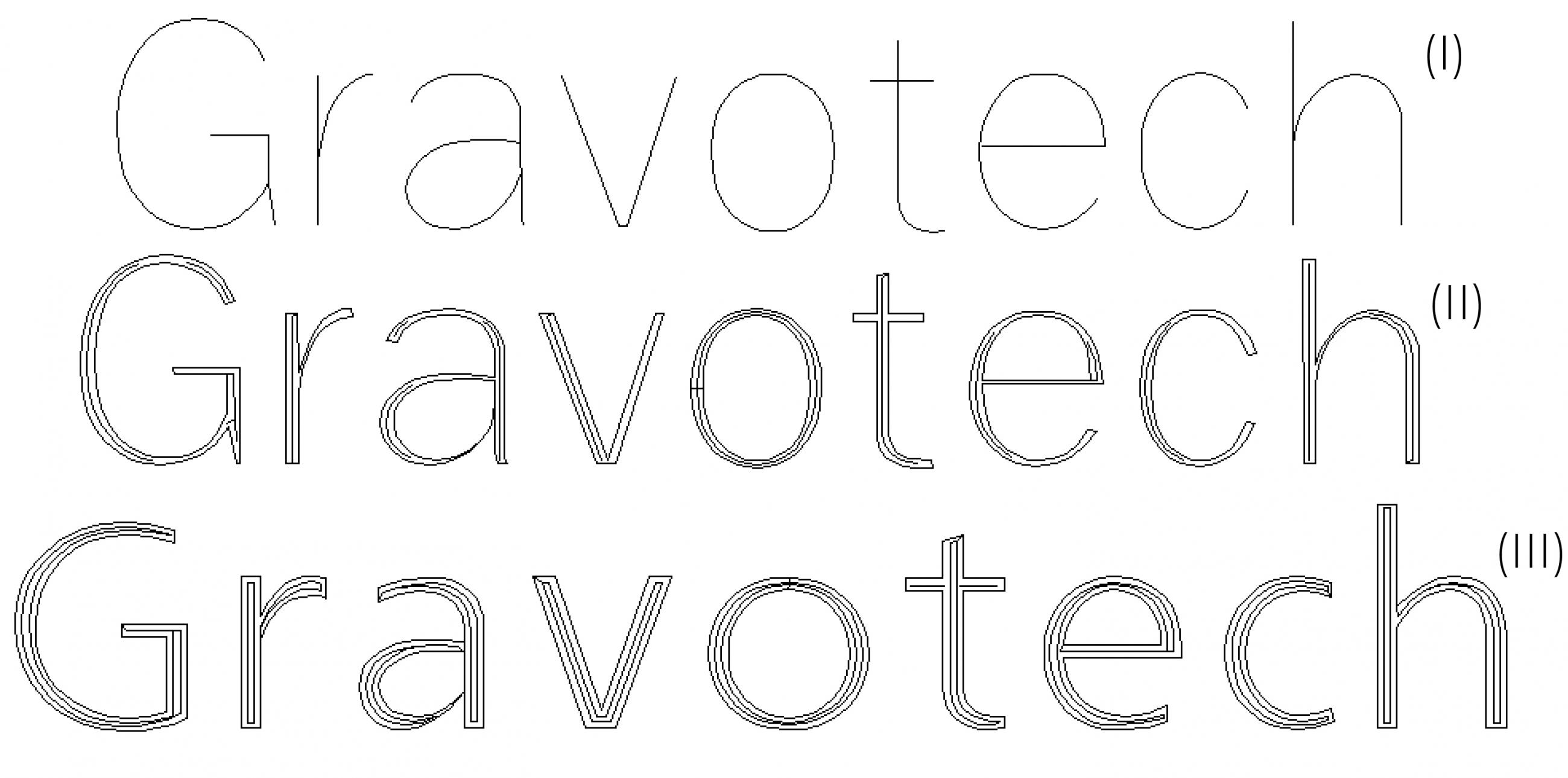
|
|---|

Tool selection
Gravotech fonts are standardized and intelligently designed, making it easy to select engraving tools.
All you need to know is the number of lines and the height of the font, which will determine the spacing between the lines making up the characters. This will define the minimum diameter of the tool so that two adjacent lines can partially overlap to fill the letter.
Want to learn more about fonts?
Fonts and laser table engraving
Outline fonts in TTF (TrueType) format are used because of their modifiability and adaptability, with unlimited size.
The laser table works in a similar way to a printer: filling in letters is easier in raster mode, but it's also possible to outline them in vector mode.
What's the difference between raster and vector?
- Raster mode (1): the laser table works similarly to a printer. Letters are filled by horizontal scanning. This mode is used for engraving filled letters, for example.
- Vector mode (2): the laser outlines the letter. This mode is used for cutting or engraving single line fonts.
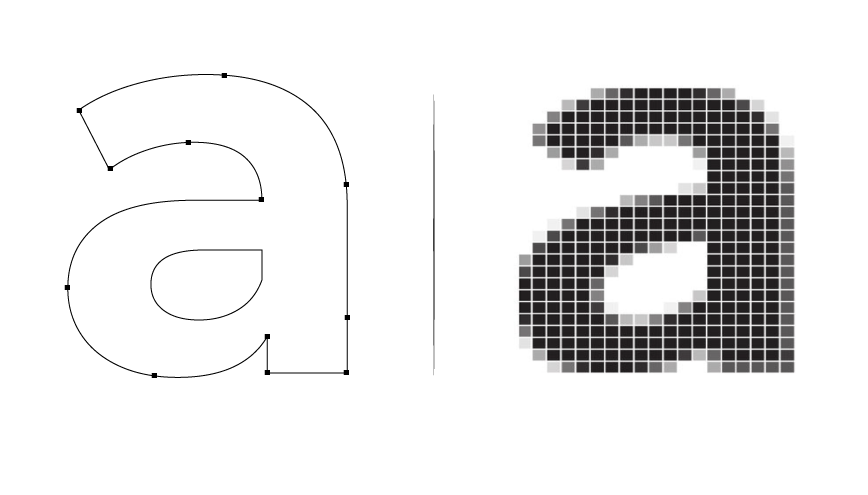
|
|---|
Some engraving & cutting fonts are used very frequently in raster mode:
- Script (especially for customization).
- Arial.
- Times New Roman.
Good to know:
Galvo technology (used in Gravotech machines) offers the possibility of using the possibility of using laser engraving fonts TTF and filling them in raster mode, as well as wire fonts for a finer, more artisanal rendering.

In practice
With laser engraving, it's possible to reduce font size below 1 mm. It all depends on the engraved material and the interaction with the laser. In most cases, we recommend not going below 0.8 mm in height.
For best results with very small text, you can increase resolution to 1,000 DPI, reduce speed and use a smaller focal length (ideally a 1.5" lens, otherwise 2").
Fonts can be changed in steps, often called light, regular, bold or black, but cannot be set according to a graduated value. Conversely, there really is no maximum character size that can be engraved. It all depends on the size of your laser and its ability to accommodate large plates.
When engraving large characters, we recommend a resolution of 400 DPI and the widest possible lens (ideally 4 inches).
As for special and other characters, you can integrate them into most fonts by copying and pasting, or by importing a photo of the desired character.
What you need to know
On the Gravostyle™ engraving software, type size is indicated in millimeters rather than points, making it much easier to mentally represent the actual size.
Fonts associated with laser cutting and mechanical machining
To ensure that your letters or words are cut to the highest quality, here are a few important tips to know:

Use stencils
When creating stencils, we recommend using Gravotech fonts or TTF "stencil" fonts (to avoid losing parts of letters such as "e" or "a"). These fonts are included in the Gravostyle™ font pack 2.

Cut out letters
It's possible to make cut-out letters with all outline fonts.
Tip when cutting a letter, always start with the inner cut before the outer one. Once the outer cut has been made, the letter may move slightly and the inner engraving may be less precise.

Cutting a word
To cut out a complete word, whether by laser or mechanical means, you need to vectorize the letters. Once done, merge them to get an attached word.
Why merge letters?
When fonts are attached, it's possible for a letter outline to protrude, causing the outlines to cross. As a result, you risk ending up with 3 pieces during cutting, so it's very important to merge them.
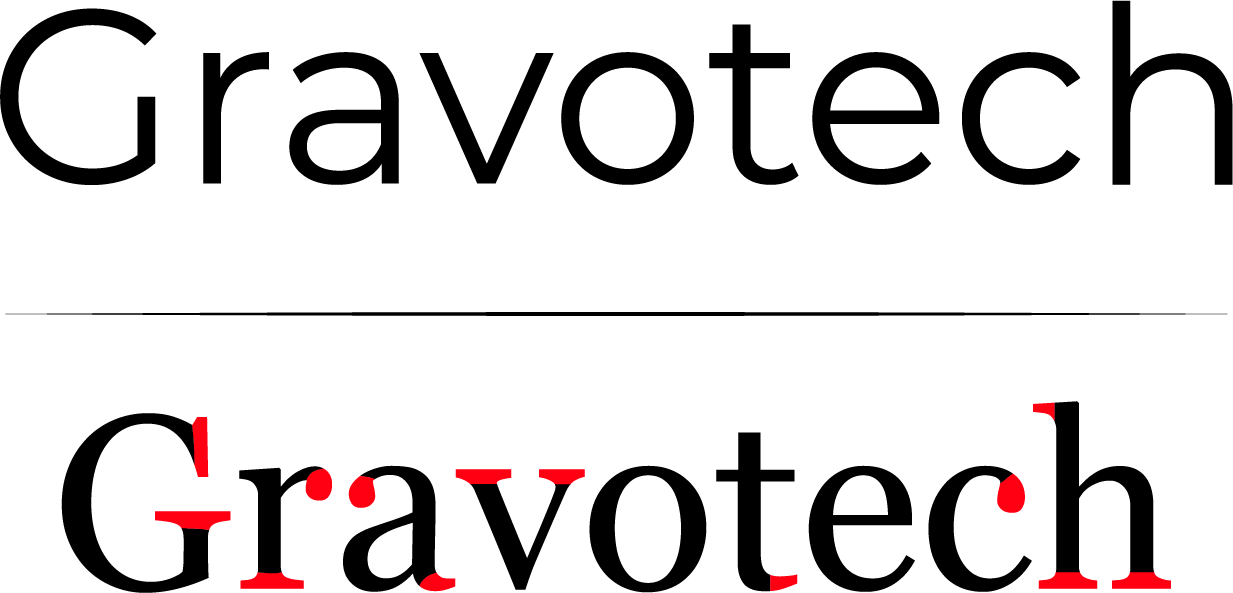
|
Good to know: To cut a complete word properly, it's best to use a serif font. This will make it easier to bring the letters closer together. |
|---|
Gravotech tips
In Gravostyle™ engraving software, there are several tips for cutting letters and words:
- work in vector mode to make letter cutting easier,
- change the spacing between letters so that they overlap,
- merge letters to cut out a word (Serif/sans Serif laser cutting).
Careful, professional engraving and/or die-cutting can make all the difference and set you apart from your competitors. Now you know the difference between wire and outline fonts, and how to properly engrave or cut out a letter or word using a laser or mechanical machine.
You'll be able to choose the font best suited to your needs and produce high-quality projects, thanks in particular to Gravotech fonts, which have been specially designed to optimize the tool path for high-quality engraving or cutting results.
For more information, contact us with the form below ↓